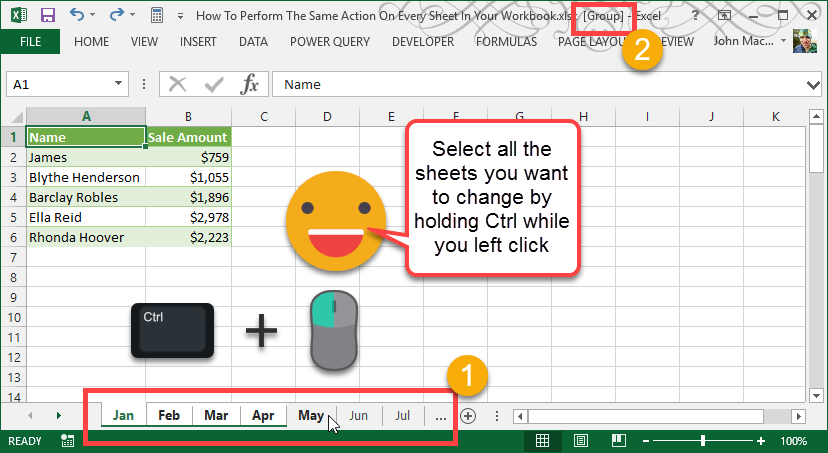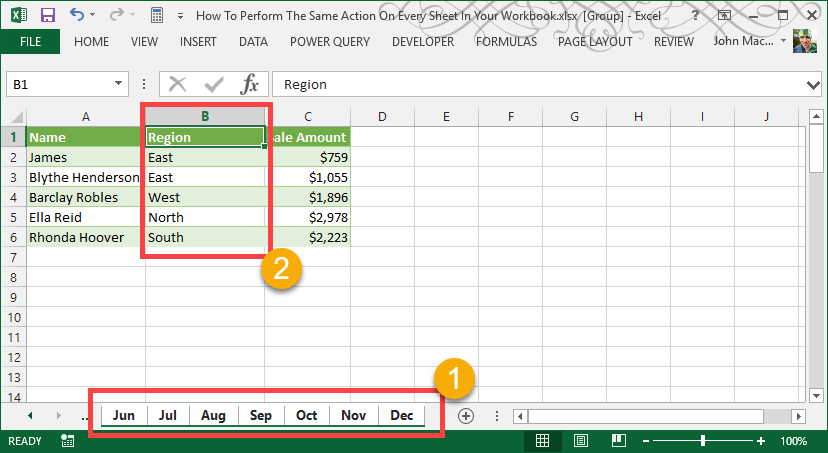Select all the sheets that you want to perform the action on.
Now perform your action. In this example I insert a column into the table, add a column heading label of Region and add the region for each sales person. Now when you look at each sheet in the workbook all the tables have gotten this updated column. Wow like magic, what a time saver. Tip: If your workbook has a lot of sheets and you want a quicker way of selecting your sheets use this trick.
Select the first sheet.Hold Ctrl and Shift and press Page Up or Page Down to select another sheet.Hold Page Up or Down and Excel will zip through the sheets.
Alternatively, right click on any sheet and choose Select All Sheets.